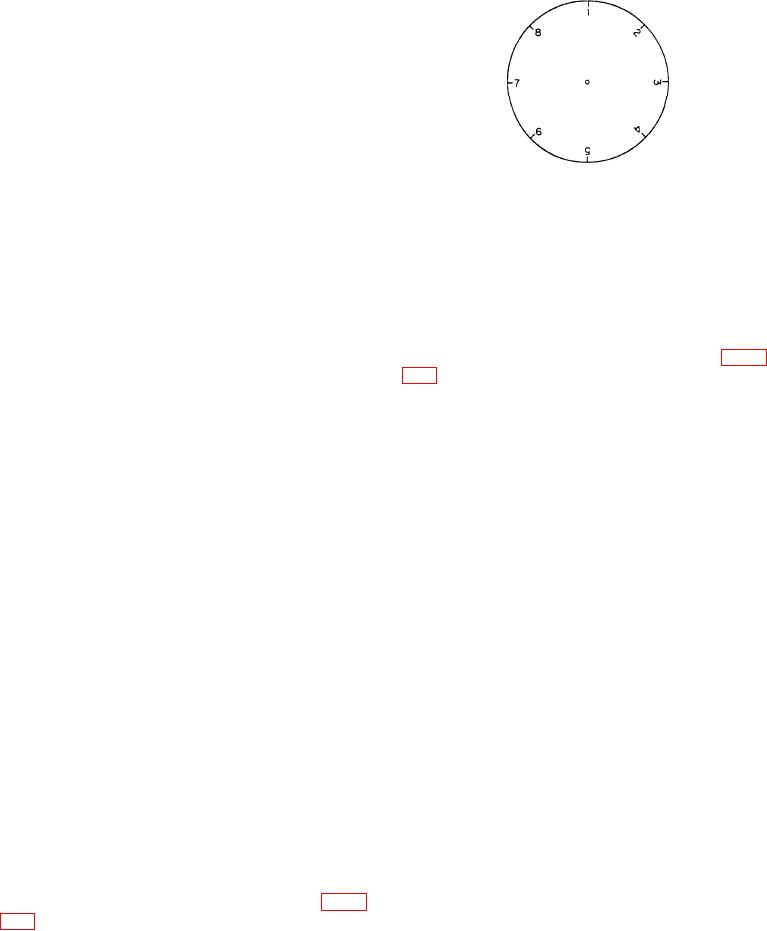worktable and provides a means of rapid graduation and
of engraving the faces of disks.
USING A CIRCULAR COPY PLATE
You should be able to use a circular copy plate
efficiently to engrave several similar workpieces with
single characters used consecutively. For example, you
can use the following setup to engrave 26 similar
workpieces with a single letter, but with each piece
having a different letter.
so the numbers are centered on the required graduation
1. Set the workpiece conveniently on the work-
marks.
table and clamp two aligning stops in place. Do not
remove these stops until the entire job is completed.
ENGRAVING A DIAL FACE
2. Set the circular plate on the copyholder so that
the plate can be rotated by hand. Check to ensure that
Use a rotary table and a circular copy plate to
the indexing pawl engages the notch on the rim so the
engrave a dial face, such as the one shown in figure
plate will be steady while you trace each character.
9-31. Note that the figures on the right side of the dial
are oriented differently from those on the left side; this
3. Set the machine for the required reduction and
illustrates the usual method of positioning characters on
speed, and adjust the worktable so the spindle is in
dials. The graduations are radially extended from the
position over the workpiece.
center of the face. The graduations also divide the dial
4. Clamp the first workpiece in place on the work-
into eight equal divisions.
table. (The aligning stops, step 1, ensure accurate
Use the following procedures to set up and engrave
positioning.)
a dial face:
5. Rotate the circular plate until the letter A is under
1. Set the reduction required. Use the size of the
the tracing stylus and the index pawl is engaged in the
copy on the circular copy plate and the desired size of
notch.
the numerals on the work as the basis to compute the
6. Engrave the first piece with the letter A. Check
reduction.
the operation for required adjustments of the machine.
2. Set the copy plate on the copyholder and be
7. After you have finished the first piece, remove
sure it is free to rotate when the ratchet is disengaged.
it from the machine. Do not change the alignment of the
3. Mount a rotary table on the worktable of the
aligning stops (step 1), the worktable, or the copy-
engraver. Position the dial blank on the rotary table so
holder. Place the second workpiece in the machine.
the center of the dial coincides with the center of the
Index the circular plate to the next letter and repeat the
rotary table. Clamp the dial blank to the rotary table.
process.
4. Place the tracing stylus in the center of the
8. Continue to load the workpieces, index the plate
circular copy plate and adjust the worktable so the
to the next character, engrave, and remove the work
center of the dial is directly under the point of the cutter.
until you have finished the job.
5. Rotate the copy plate until the copy character
used to make graduation marks is aligned with the
ENGRAVING A GRADUATED COLLAR
center of the copy plate and the center of the work. Set
the stylus in this mark. Now, by feeding the worktable
To engrave a graduated collar, as shown in figure
straight in toward the back of the engraver, adjust the
9-29, use a forming guide and indexing attachment. You
table so the cutter will cut the graduation to the desired
also can use the circular copy plate to speed up the
length.
numbering process. After you engrave each graduation,
index the work to the next division until you finish the
6. Start the machine and adjust the engraver
graduating. When you engrave numbers with more than
worktable vertically for the proper depth of cut. Then,
one digit, offset the work angularly by rotating the work
clamp the table to prevent misalignment of the work.
9-22