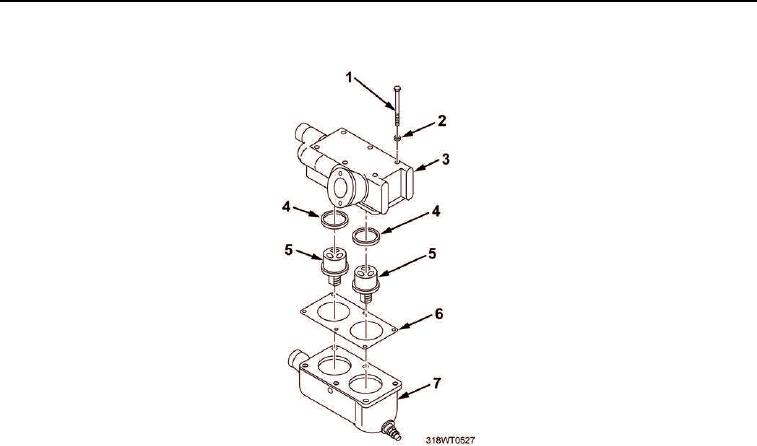
TM 55-2815-574-24
0139
REMOVAL - Continued
Figure 1. Port Thermostats.
2.
Remove starboard thermostats (Figure 2, Item 5).
a.
Place a drain pan under thermostats (Figure 2, Item 5).
b.
Remove six capscrews (Figure 2, Item 1) and lockwashers (Figure 2, Item 2) from the starboard bank
thermostat housing cover (Figure 2, Item 3).
c.
Disconnect water pump hose (Figure 2, Item 8) from thermostat housing cover (Figure 2, Item 3).
(1)
Loosen clamp (Figure 2, Item 9).
(2)
Slide clamp (Figure 2, Item 9) off thermostat housing cover (Figure 2, Item 3) down water pump
hose (Figure 2, Item 8).
(3)
Remove water pump hose (Figure 2, Item 8).
d.
Remove thermostat housing cover (Figure 2, Item 3) from thermostat housing (Figure 2, Item 7).
e.
Remove two thermostats (Figure 2, Item 5) from thermostat housing cover (Figure 2, Item 3). Discard
thermostats.
f.
Remove two seals (Figure 2, Item 4) thermostat housing cover (Figure 2, Item 3). Discard seals.
g.
Remove gasket (Figure 2, Item 6) from thermostat housing (Figure 2, Item 7). Discard gasket.
h.
Remove drain pan and dispose of its contents in accordance with local procedures.

